The Author Helper Suite Help – Manage Expense Types
Whenever you add expenses to The Author Helper Suite, you can assign specific tracking types for them. So, for example, if you wanted to track all of your art spends, including marketing, covers, website graphics, etc., you could create a tracking type called “Art”. That will then allow you to keep it all listed under that type.
Getting to the Expense Types Area
To add/manage the expense types, click the Income/Expenses menu option and then select Manage Expense Types.
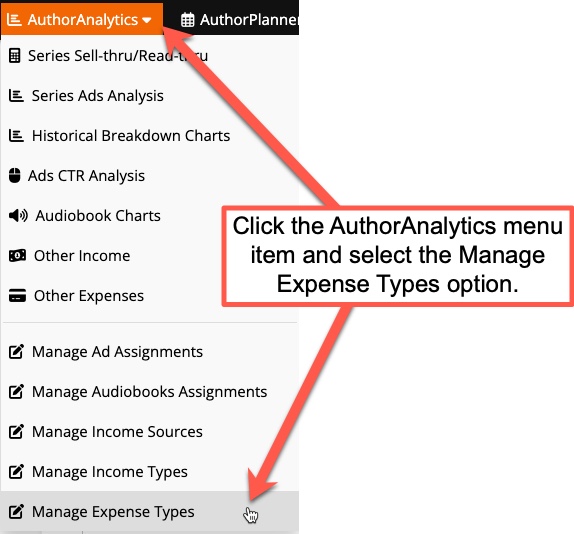
You can now see the available items on this page. Click the Add New Expense Type button to add your own types. You can also edit the names and notes of each type by clicking on the view/edit icon on the right side of the item.

Title
When you add a new expense type, you can choose to be granular or encompassing.
For example, maybe you work best granularly, meaning that you want to have expense types for ‘cover art’, ‘marketing art’, and ‘website art’. Instead of just creating one entry called ‘art’, you would do them individually. Conversely, if you prefer the more encompassing way of managing these items, you would just create one called ‘art’ and put all art-related expenses in there.
There is no right or wrong way to do this. It simply comes down to whatever way works best for you.
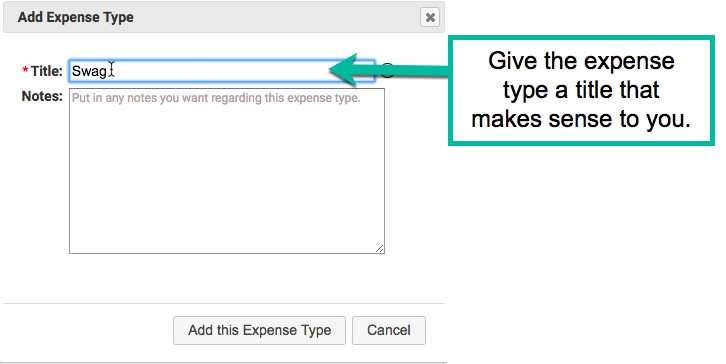
Notes
Adding a note is often a good idea because it allows you to break things down a bit when you’re looking at the items in your list. But do note that the only place you’ll see these notes is in this section of the system, and you may not be coming to this area in The Author Helper Suite all that often.



