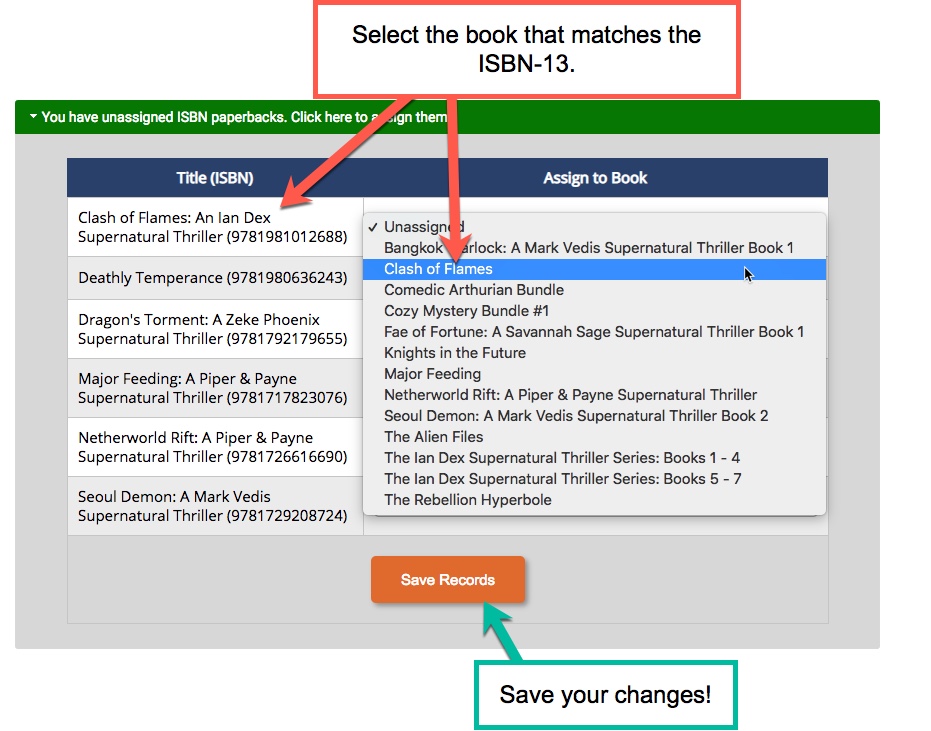The Author Helper Suite Help – ISBN-13 Assignments
Whenever you upload a new KDP report or Author Helper Suite KDP Tool runs, we will check to see if you have any new ISBN-13 numbers in the report that are not attached to any books.
STEP 1 – Read these notes carefully!
NOTE: This is only for ISBN-13 numbers because that’s the only number that Amazon shares in their KDP reports.
NOTE: ISBN-13 numbers will not work for links. In order for an Amazon paperback page to load, Amazon requires ISBN-10 values. Unfortunately, they do not provide these in the KDP reports, so Author Helper Suite is unable to dynamically fill in the ISBN-10 fields. Translation: The ISBN-13 assignments will not automatically make ReaderLinks links for your paperbacks pages. You will still need to manually add these values if you want them to appear. You can do so by going to each book’s page, clicking the Details tab, and entering the ISBN-13 in the appropriate text field (don’t forget to save).
NOTE: The only ISBN-13 values that will load in are those that show up in the KDP report. If you do not have paperback sales for the selected time period of your report, the report won’t include the ISBN-13 values.
NOTE: If you are not using the KDP publishing service for your paperbacks, your sales will not be reported in the KDP report. Therefore, your ISBN-13 values won’t be there either.
NOTE: Once you have assigned the ISBN-13s, Author Helper Suite will be able to display your KDP paperback sales.
STEP 2 – If you see a green bar at the top of The Author Helper Suite’s Books page, you have unassigned ISBN-13s
Follow this image for details.
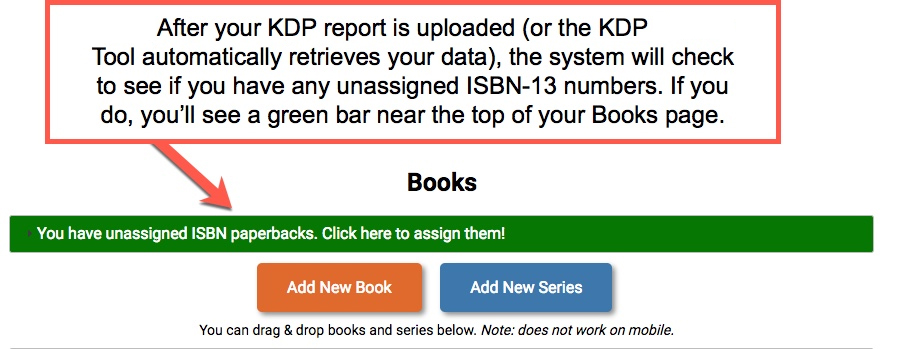
STEP 3 – Choose your assignments and save the records
Follow these images for details.
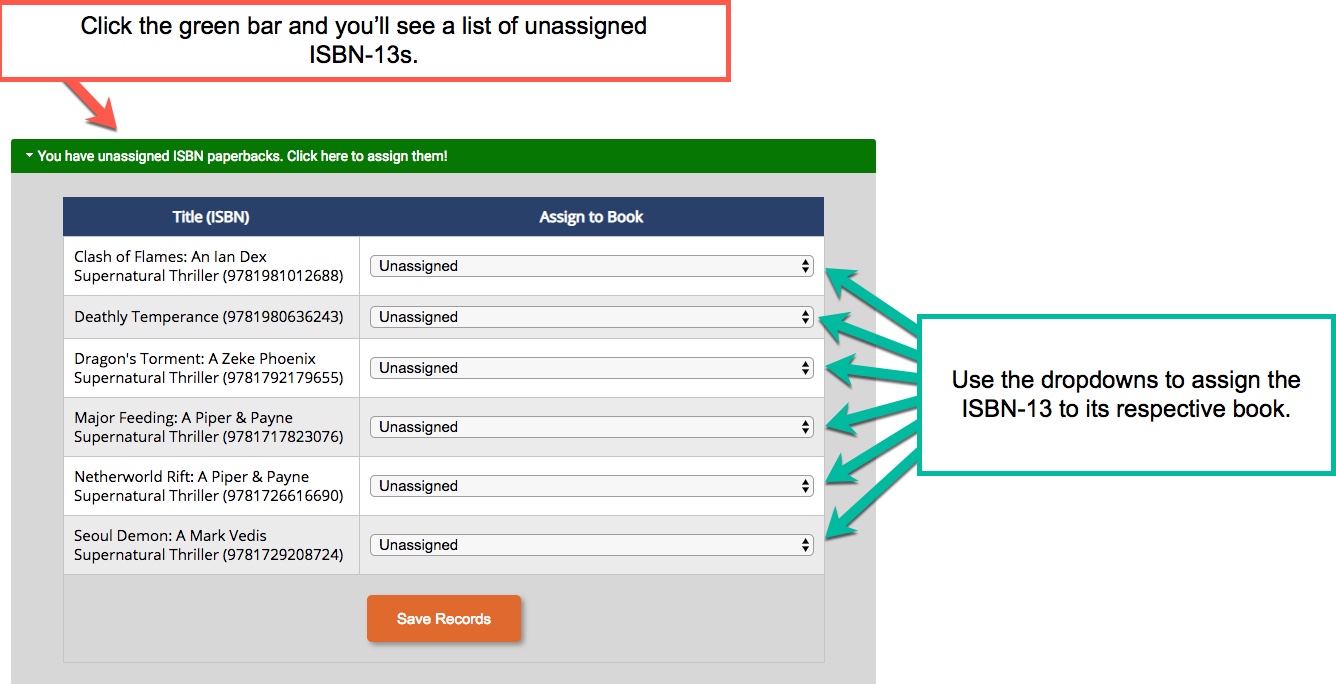
NOTE: After you save the records, either re-upload your KDP report again or wait until the KDP Tool grabs the data for you.