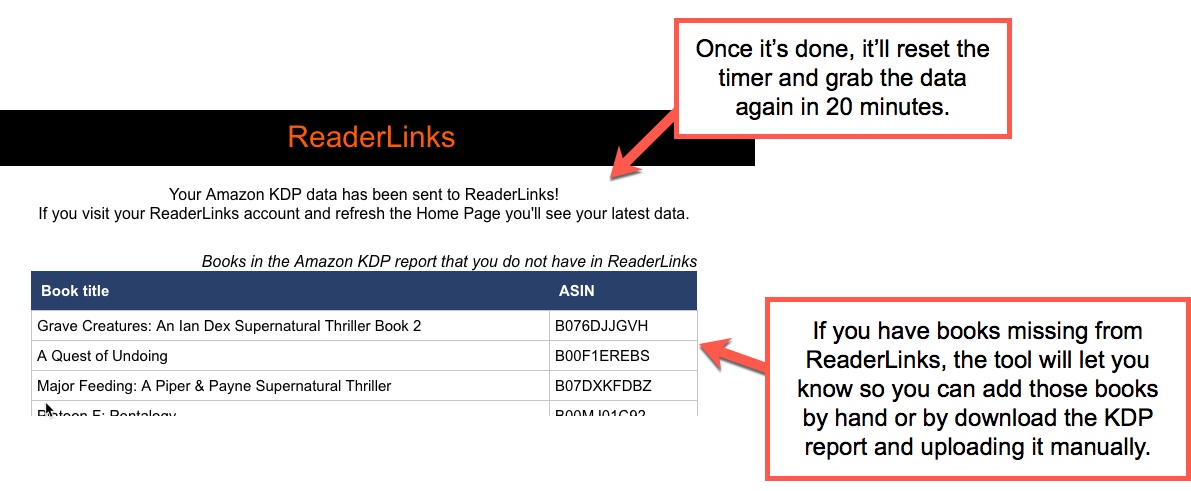The Author Helper Suite Help – The Author Helper Suite KDP Tool
To make things even easier on you, it’s highly recommended that you install the The Author Helper Suite KDP Tool. This is a bookmarklet that allows your browser to automatically send your KDP data back to The Author Helper Suite every 60 minutes.
Note: We do not log in to your KDP account, nor do we need or want your password for it. When you log into your KDP account, the bookmarklet can just request the data it needs to keep your data updated.
Go to the The Author Helper Suite Settings menu item and select the KDP tool.
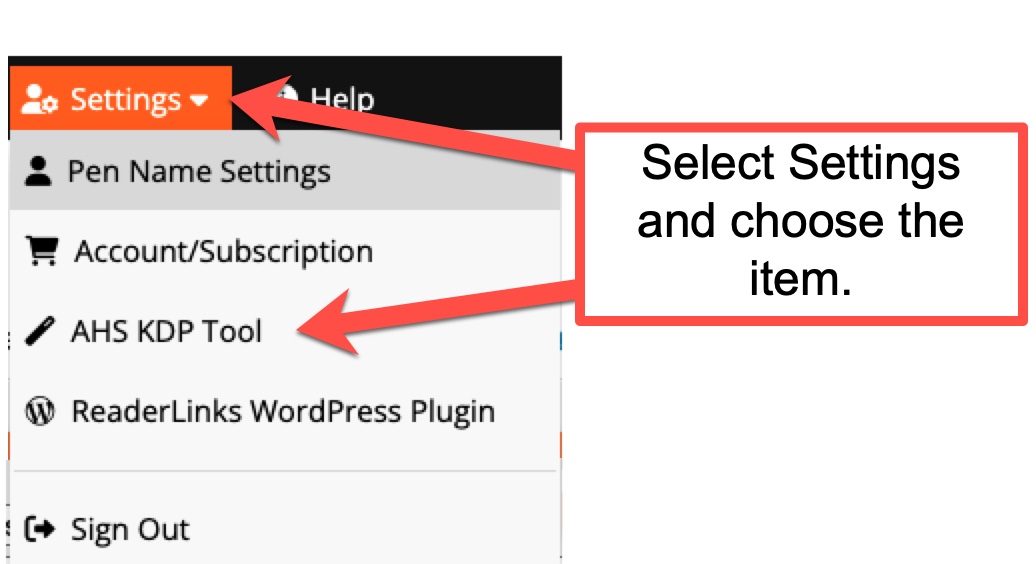
Step 1: Drag the big orange button to your bookmarks bar on your browser. Some browsers may not allow this, so here are some things you can try:
- Right-click on the button and select Bookmark This Link.
- Right-click on the button and select Copy Link Location. Then, create a new bookmark and paste the link in manually.
Note: If you’re using an older version of Brave, it doesn’t currently support bookmarklets directly. So, use Chrome to install the bookmarklet, then edit the bookmarklet and copy the contents of it. Next, go back into Brave and create a new bookmark, pasting in the big value you got from Chrome.
The LATEST version of Brave supports bookmarklets, so you should really upgrade to the latest.
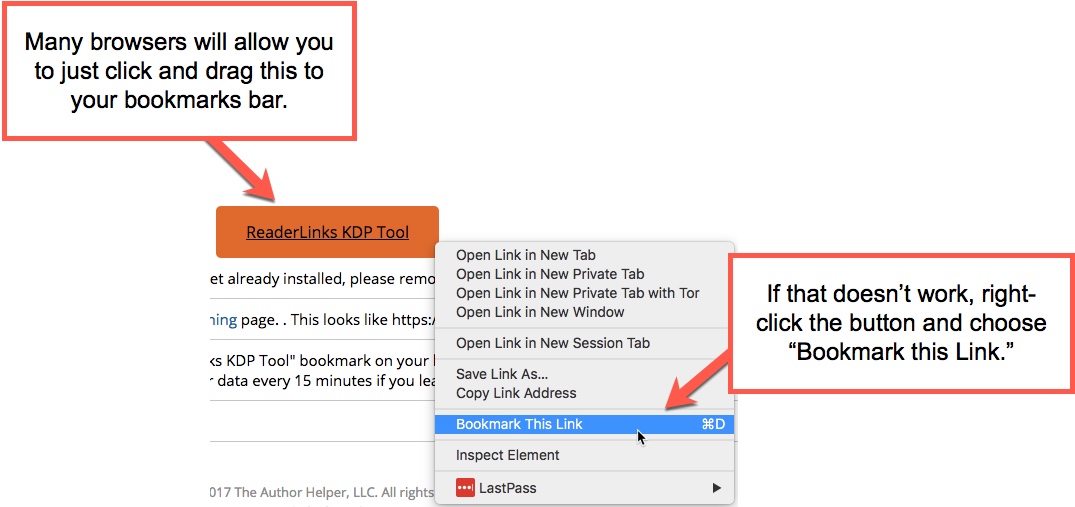
ALTERNATIVE METHOD: If the above doesn’t work, try these steps…
Alternative Step 1:
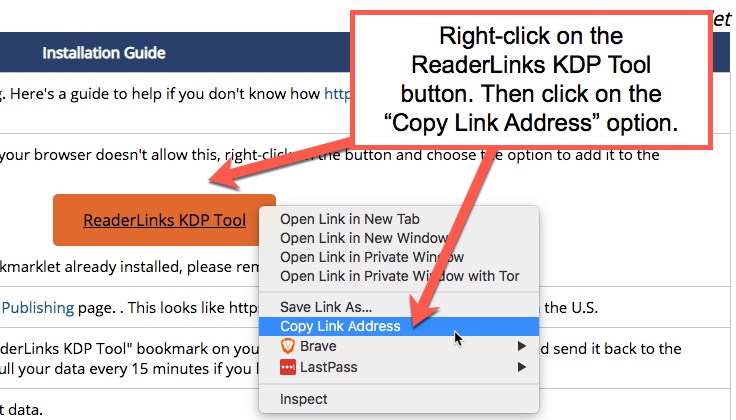
Alternative Step 2
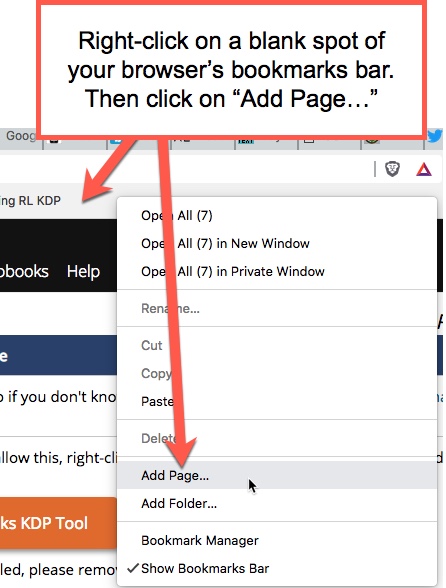
Alternative Step 3
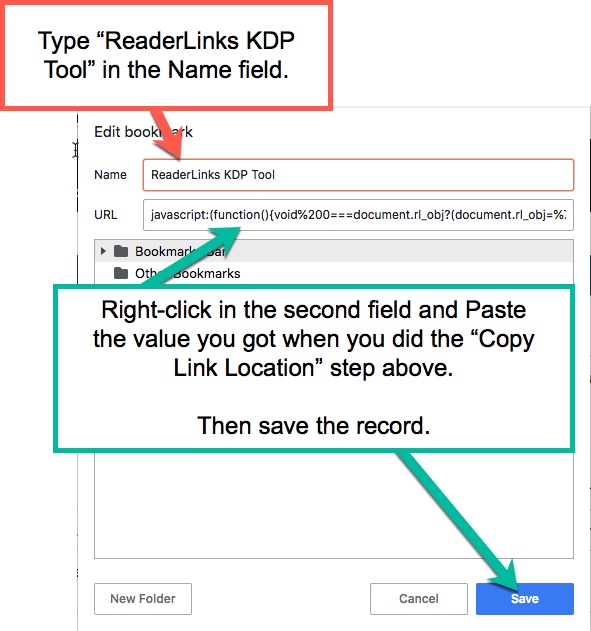
Step 2: Jump over to KDP and select the REPORTS page. Once you’re there, click on the KDP Tool bookmarklet.
Step 3: The Author Helper Suite should open up and start sending your data back to the server.
Note: If you haven’t imported all of your books, the The Author Helper Suite KDP Tool will warn you that it has data for books not in your system. This means that it won’t actually send that data to The Author Helper Suite until you’ve added the missing books.