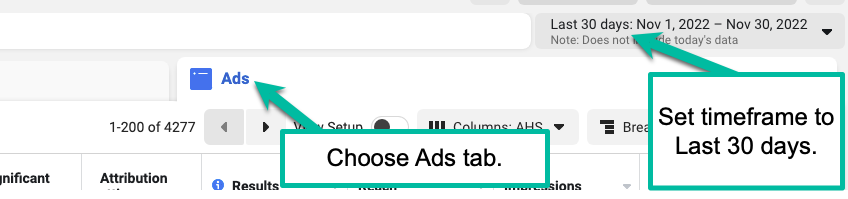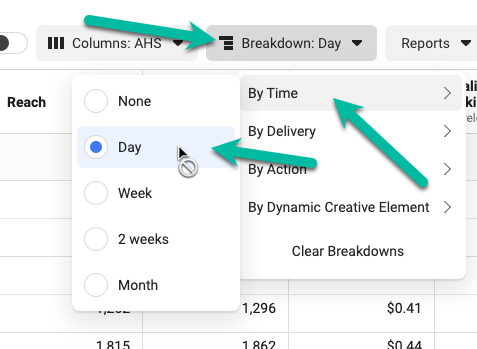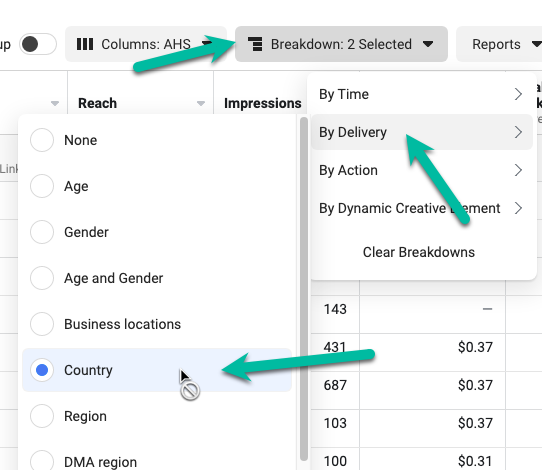The Author Helper Suite Help – Facebook Ads Upload Cheatsheet
If you’re asked to manually upload the last 30 days of your Facebook ads, this is a quick breakdown for how to do that.
Setting the Timeframe
After you get to your Facebook Ads Management page, make sure you click on the “Ads” Tab and then select the timeframe from the dropdown on the upper-right of the screen.
Change Breakdown to be by day
We want to make sure Facebook doesn’t give us a summary report. In order to avoid that, we’ll need to tell Facebook to export the report on a per-day basis.
Change Breakdown to be by country
We also want to make sure we’re getting the data in the report separated out by country. That will allow us to see the data more granularly in our reports on AHS.
Now you can download your report
Click on the download report, save it to your computer (make sure you remember where it was saved because you’ll need to upload it to AHS), and then jump over to AHS and upload it.
For more details on the complete download/upload process, please check out the full Facebook Ads help file.