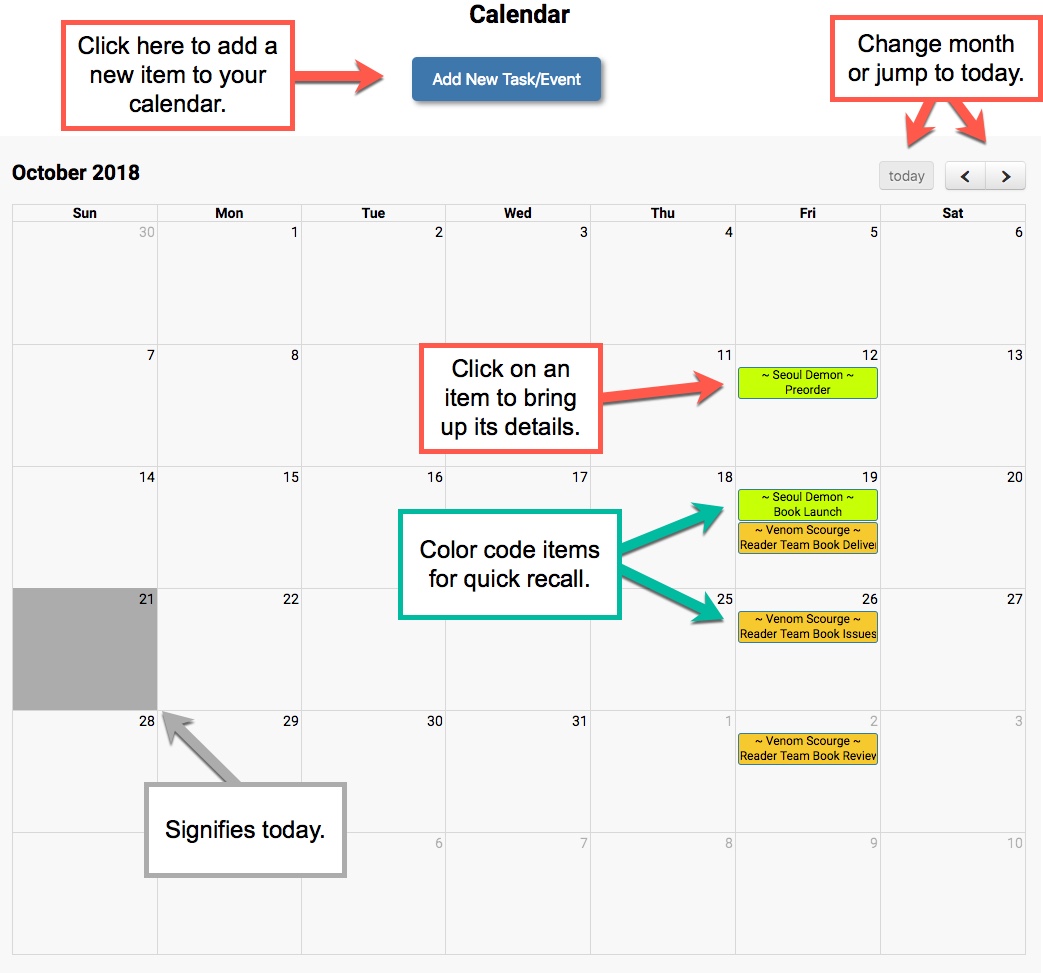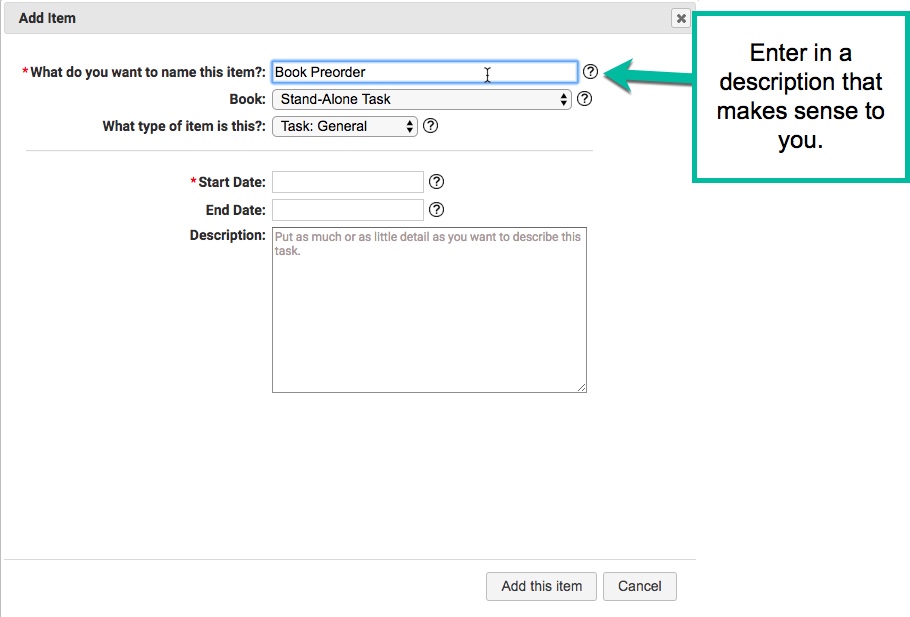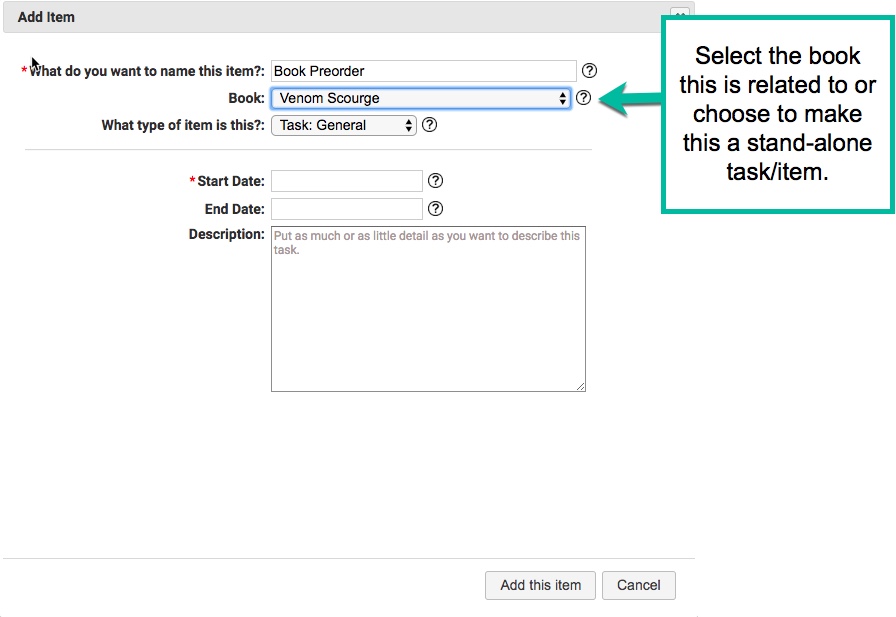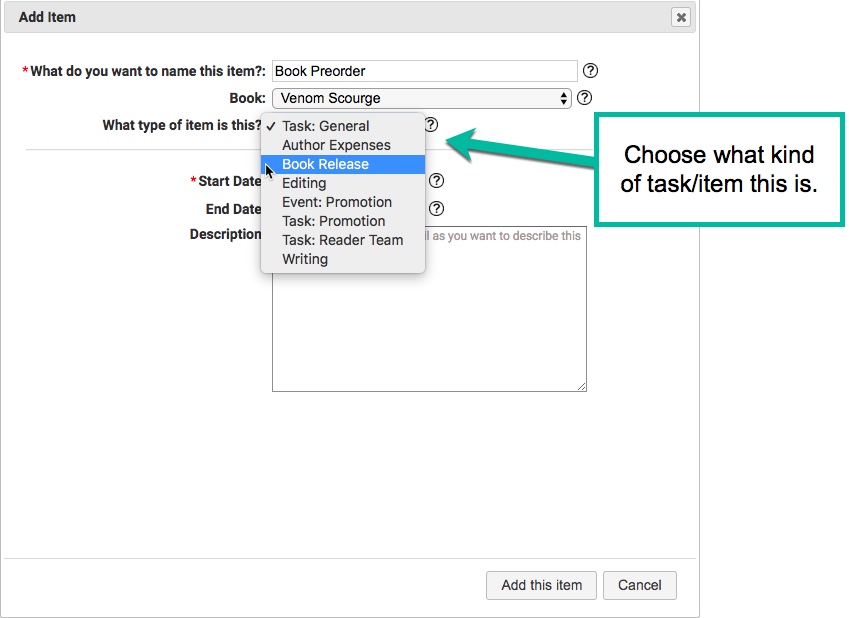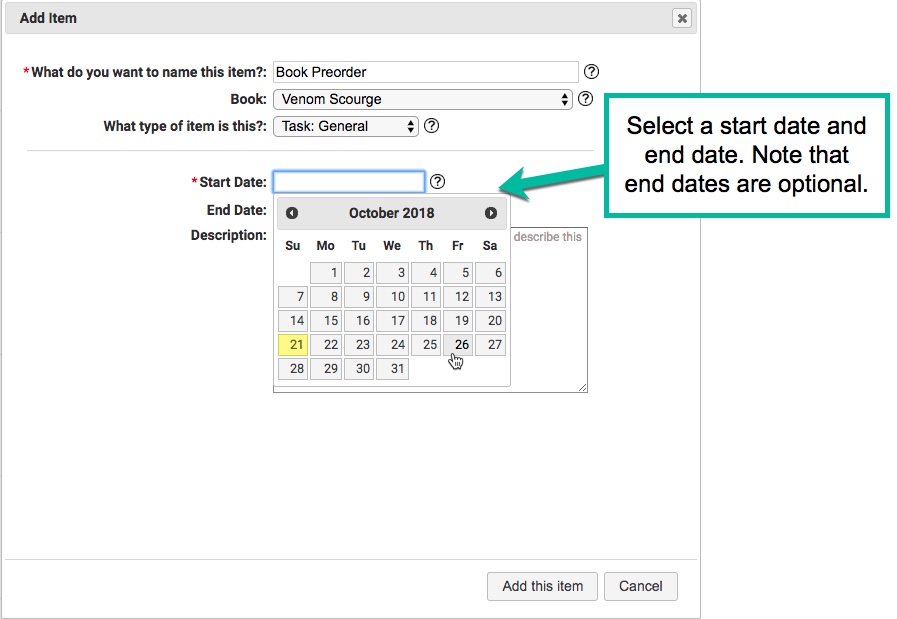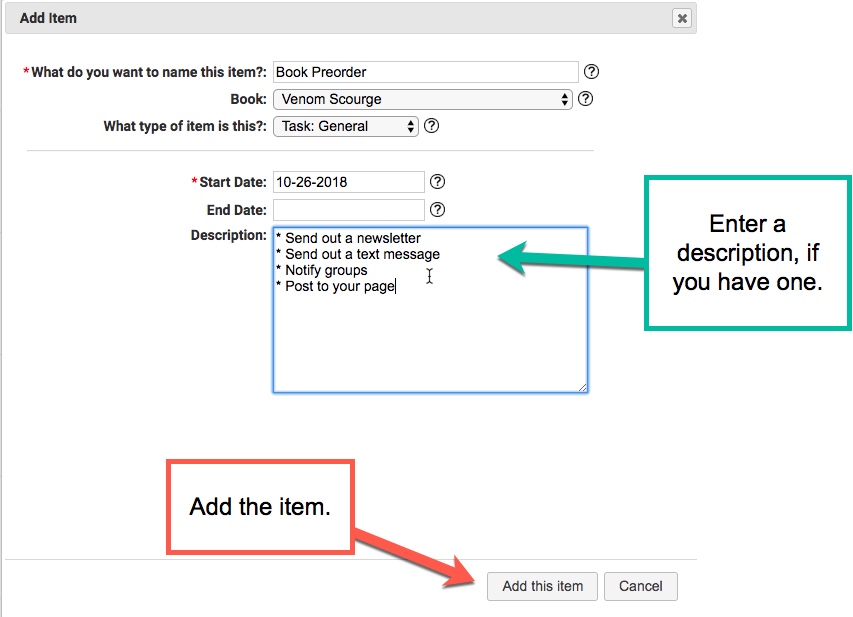The Author Helper Suite Help – Calendar Page
The Author Helper Suite’s AuthorPlanner allows you to schedule events, promotions, and tasks so that you can keep all of your scheduling needs in one spot. You’ll also be able to manage the color schemes of the different items so that you can more easily track your month/day at-a-glance.
Adding a New Item to the Calendar
Step 1: Name the item. It’s usually best to give an item a brief title, but whatever works for you best is what you should do. Remember, this is your calendar!
Step 4: Set the dates. You can set the start and end date for this item or just set the start date and The Author Helper Suite will automatically make the end date match. A start date is required, though.