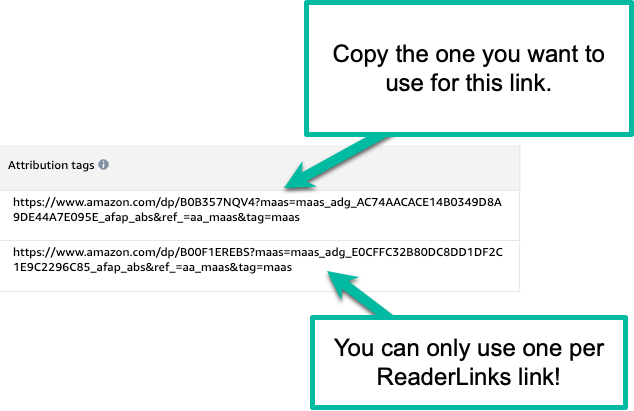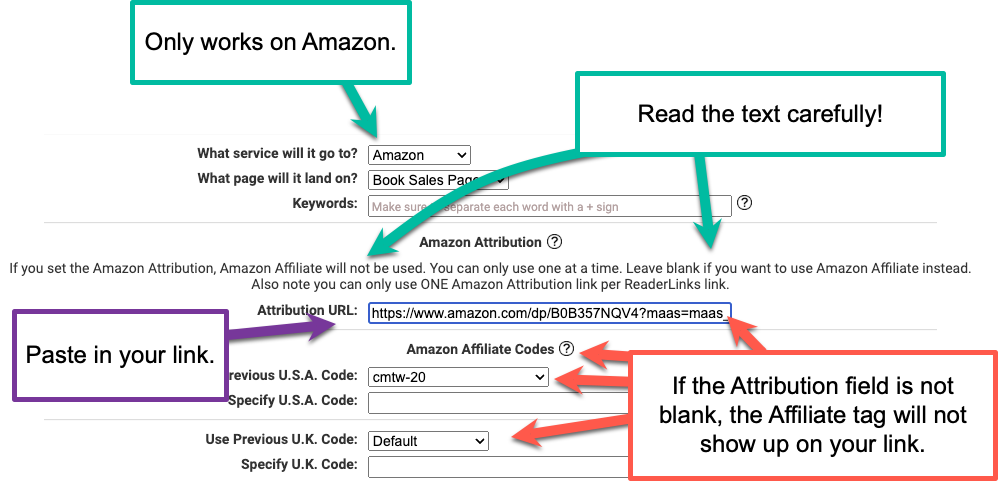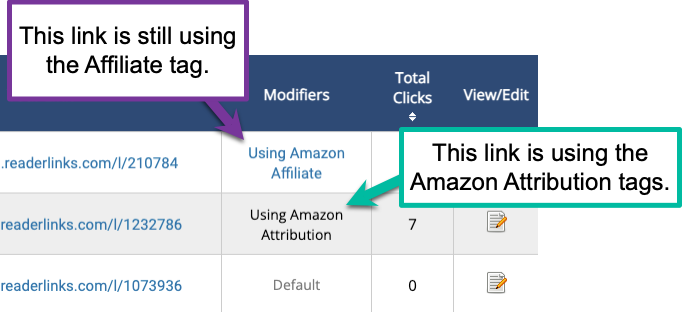The Author Helper Suite Help – Using Amazon Attribution Tags
Amazon Attribution Tags
Amazon currently has Attrbituion tags in beta. You can read about it here.
We are supporting it with our own beta implementation.
In a nutshell, we’re treating it similarly to how we treat Amazon Affiliate tags.
Please read the following notes carefully!
- The author can have one Attribution tag per ReaderLinks link.
- It’s the author’s responsibility to make sure they’re using the correct tag as there is no way for us to make that determination.
- If the Attribution field is filled-in, it will override any Affiliate tags. Attribution and Affiliate tags may not be used in conjunction under Amazon’s current implementation.
- We do not do any verifications on Attribution tags (or Affiliate tags, for that matter). It is the author’s responsibility to test everything accordingly and make sure the tags are showing up and registering as expected.
- Once you change the link to use Attribution it will immediately start using that for anyone who clicks it. Therefore, if you already have an ad on Facebook that is using the link you are editing, the next person who clicks that link will be getting the Attribution version of that link. This is great as it saves you from having to manually change out all the links on your ads, books, newsletters, websites, etc.
- It is not clear as yet if the Attribution tags are tracked anywhere outside the Amazon US store (amazon.com). That said, we are putting them on all geolinks just in case. It may be that Amazon will force unique Attribution tags for each country (like they do with Affiliate tags). If so, we will update the system accordingly. For now we’re making the assumption that they will be tracking the same tags regardless of which store the customer lands on.
- There is no way to know if Amazon is going to make any changes that may impact our implementation while they’re in beta, so authors must recognize they’re using this feature at their own risk. We will obviously try to make adjustments as quickly as possible to any changes, but please be aware that what Amazon does is not within our control.
Getting Started
After you have set up an Amazon Attribution tag on the Amazon ads/marketing portal, you will be able to copy whichever Attribution tag URL you wish to use. Again, you may only use one per ReaderLinks link.
Entering the value into AHS
Once you have copied the Attribution tag from the Amazon ads/marketing portal, you may either add a brand new link to the book you want to place the tag on, or you can edit an existing link on the ad.
Note: If you edit an existing link and save it, the next person who clicks that link (i.e. from a Facebook ad) will be using the Attribution tag version of your link. That means you don’t have to republish your links everywhere. Just make the change and they will automatically start using the Attribution tags.
Looking at your links tab again…
You’ll be able to spot which links are using Amazon Attribution tags on your main links page per book now.
Note: Please test your links to make sure they’re working as expected!